We know the importance of audience analyses on your favorite profiles, and for this reason we decided to integrate them in the most reliable way we could: through the official Instagram API.
Through the Facebook login, you can have information about your Instagram followers, such as:
- Gender
- Age
- Locations
- …and much more!
In order to do this, your account needs to be a Creator or Business profile, and you need to connect the Facebook page associated with it on OwlStat.
Let’s go!
Case 1: You signed up through Google or email
Go to the Settings page and select the tab Connected pages and click the button Login with Facebook
Case 2: You’re signing up through Facebook
Go to the Login page and select Login with Facebook
For both case 1 and 2
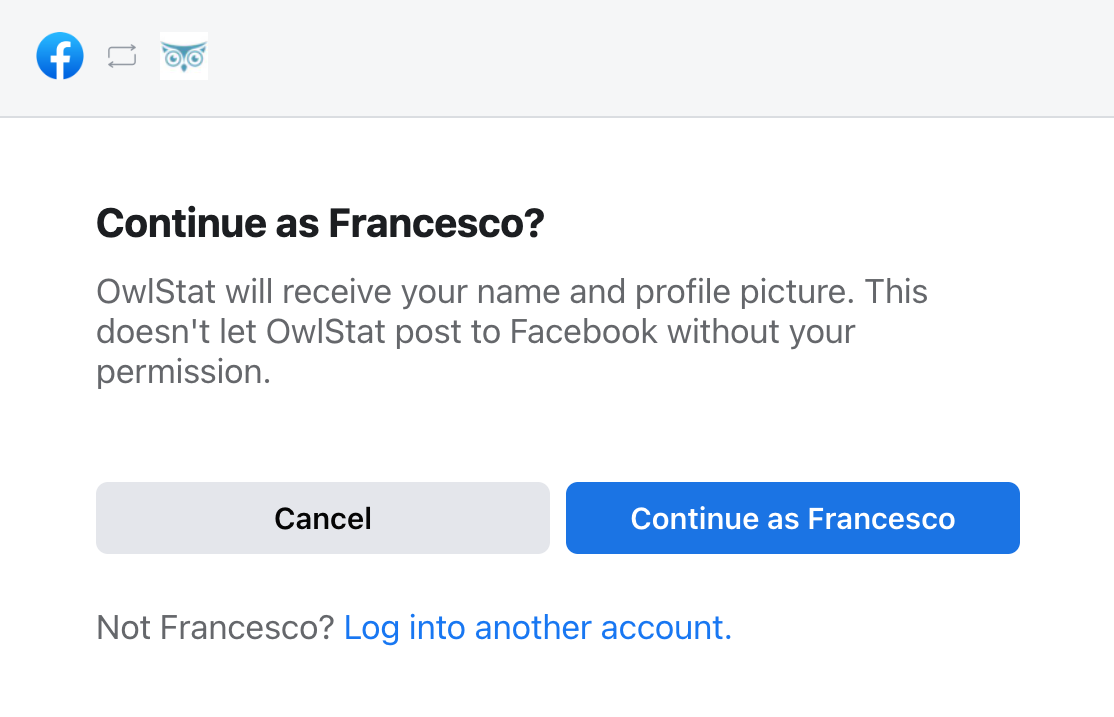


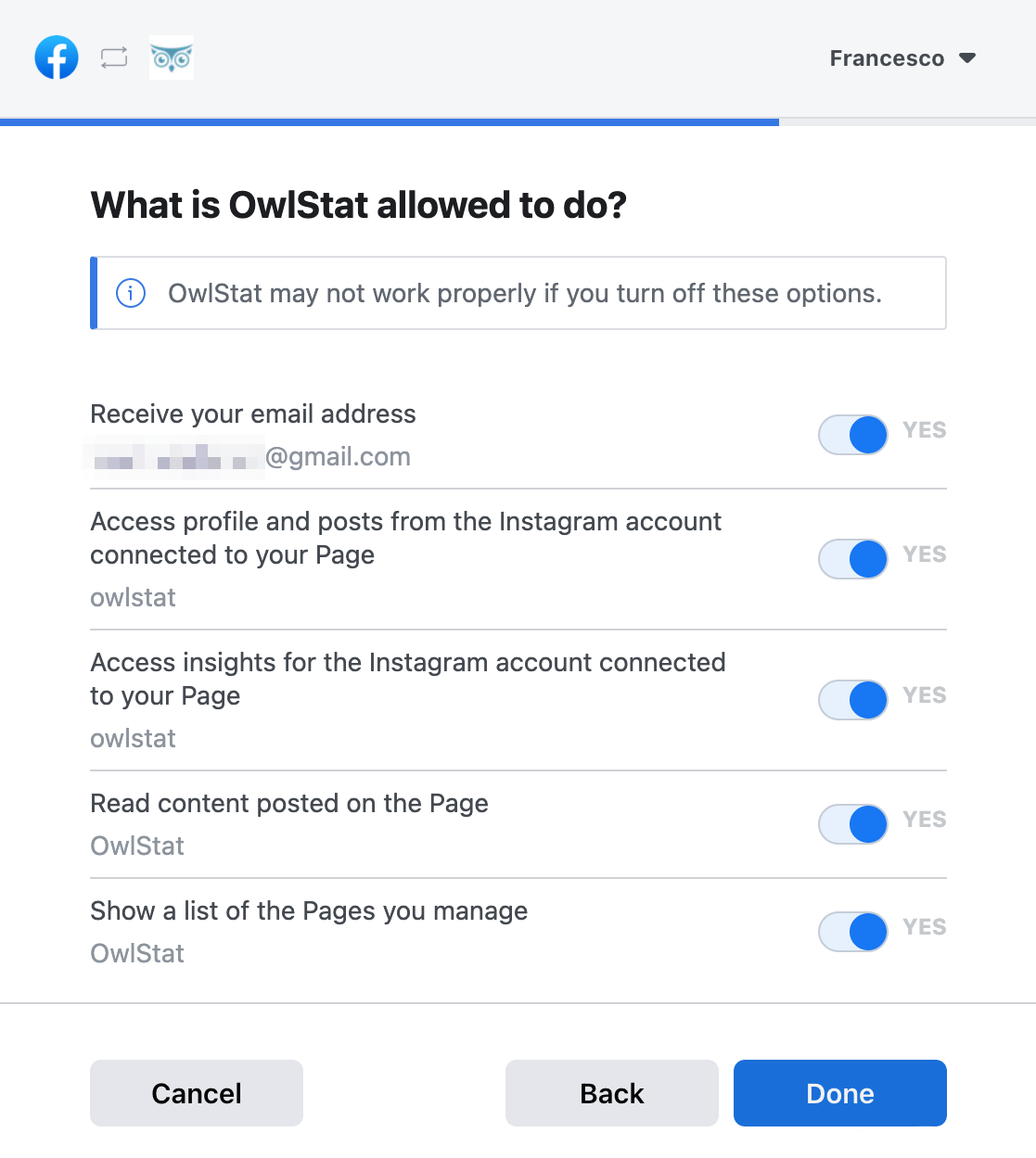
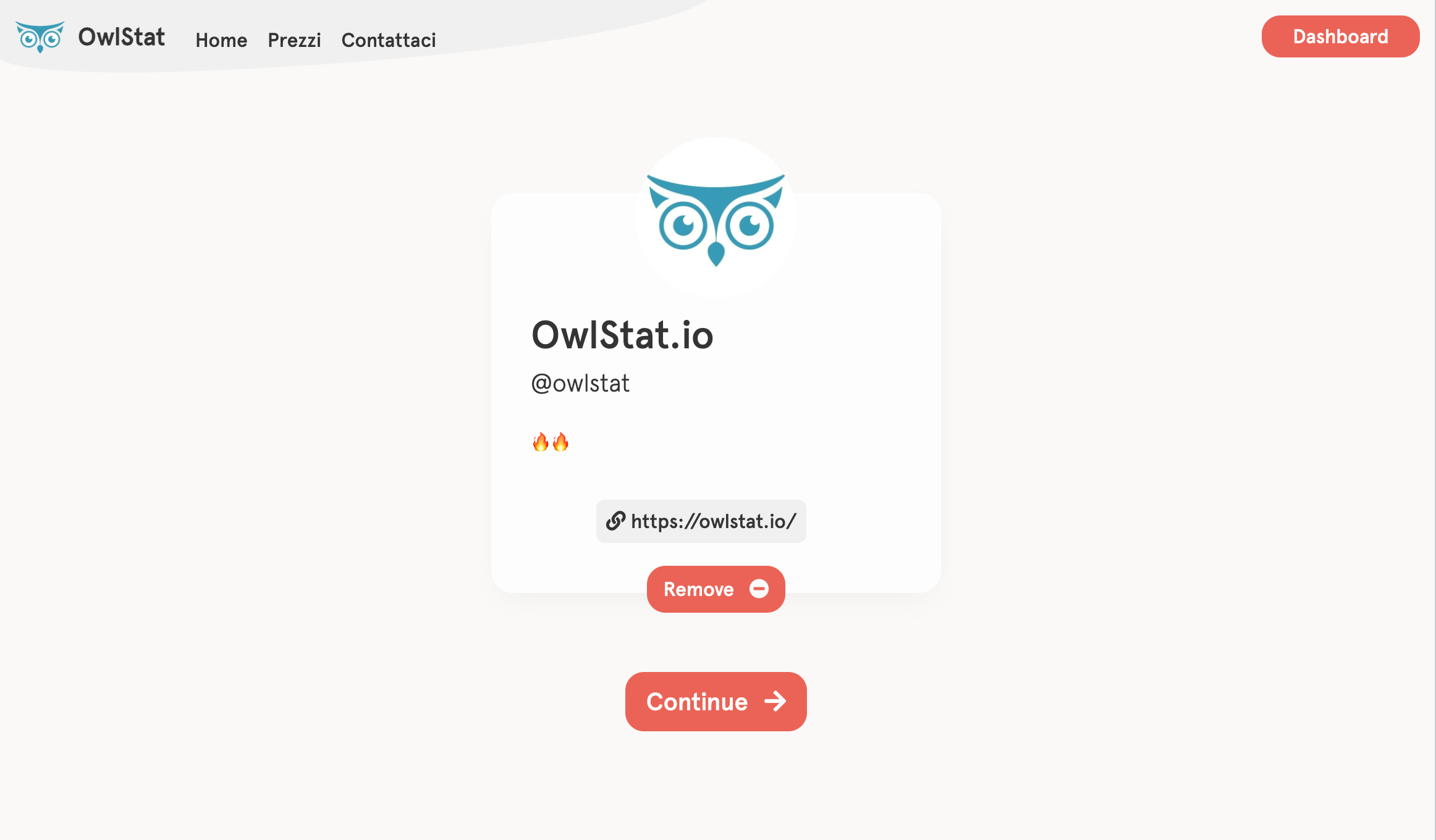
Now you have access to Audience and Stories insights! If you already connected with Facebook but you can’t find your profile, refer to this guide.